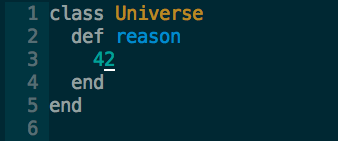I was never a fan of obj-c, I don’t like looking at it, looks alien, disorganized and unclean.
I guess the problem comes from having my first experience with obj-c after starting to work with Ruby and Ruby on Rails. Frankly it doesn’t make much sense, I’ve worked with C and C++, maybe it just the method calling syntax or the Xcode IDE.
This never looked pretty to me:
UITableView *newTableView = [[UITableView alloc] initWithFrame:dropDownTableFrame
style:UITableViewStylePlain];Naturally when Apple announced the release of Swift I said to my self “nothing can be worse than obj-c”, so I wanted to give it a try.
Enter Tokyo Last Train, an Android application built by Edern, Iolanda and me.
Small application, about 3 screens (splash, main, results) and 2 input boxes. Sounds simple enough. Now if I just had the time to focus on it.
Around this time I decided I wanted to meet more developers in Tokyo, so I joined a few meetups and doorkeeper events. One of those is the Tokyo iOS Meetup which has a coding club every few weeks. Awesome, I’ll meet other folks, port the app and learn more about iOS and swift.
The first coding club I went was in August 4th, organized by Ahart and Jonathan at a space provided by Luxstack, big thanks to them.
###So here is what I learned
My objective for the coding club was to have an application that showed 2 input boxes and a button after you press the button you get some results. Here’s how it looked:
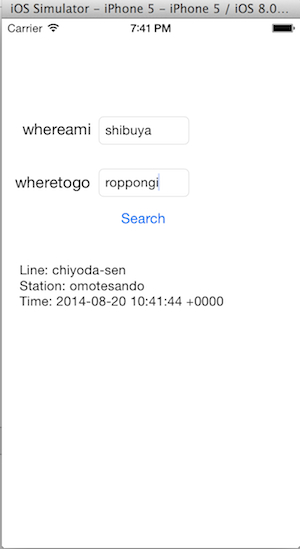
Not very impressive, but I went from 0 to something and learned a few things about Storyboards and Swift optionals.
####Storyboard
Its very easy to click the .storyboard file and start putting boxes, labels and all kinds of stuff in your layout, but then you need to connect the layout with code.
Xcode looks like a proper IDE, something tells me I don’t need to go and do it manually. A few google searches didn’t give me what i was looking for, but then i realized I’m in a coding club, theres people around me, I should talk to them.
Note to self: socialize more, people rarely bite.
See that button there, the one that looks like a tuxedo and bow tie button? Press that and you get a side by side code view and layout view. From then on you can drag from the outlets and actions to code and Xcode will insert the relevant stuff. Here’s a gif:
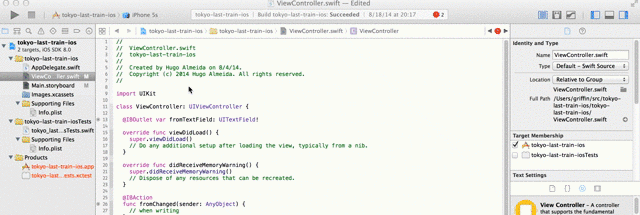
####Optionals and the bang !
Coming from Ruby the bang ! is something that we’re used to see. But in swift it takes another meaning.
Swift has the concept of optionals, from the docs:
Swift also introduces optional types, which handle the absence of a value. Optionals say either “there is a value, and it equals x” or “there isn’t a value at all”.1
Optionals are pretty easy to understand, but if you noticed, on the gif, the outlet is created as:
@IBOutlet var toTextField: UITextField!
The bang means this is a implicit unwrapped optional. The usefulness of this is for initialization purposes, you should use it only if something is nil at the start but after initialization it will always have a value. This stackoverflow answer is pretty good in explaining it:
Why create “Implicitly Unwrapped Optionals”?
All in all the coding club was a very nice experience, its fun to be with other people that are also working on their personal projects and talk with them. I’ve decided to port Tokyo Last Train using only the coding club meet ups.
Swift looks like a very huge improvement over obj-c in my opinion, learning the language is as hard as any other language. The big challenge here is in getting to know the APIs of iOS and OSX and being proficient in the editor.
Oh and by the way, did I tell you Tokyo Last Train is available in the Google Store?